Here is a brief recap on how to price out your own design
1. Choose a product and design it yourself. Don't forget to save the design as you go.
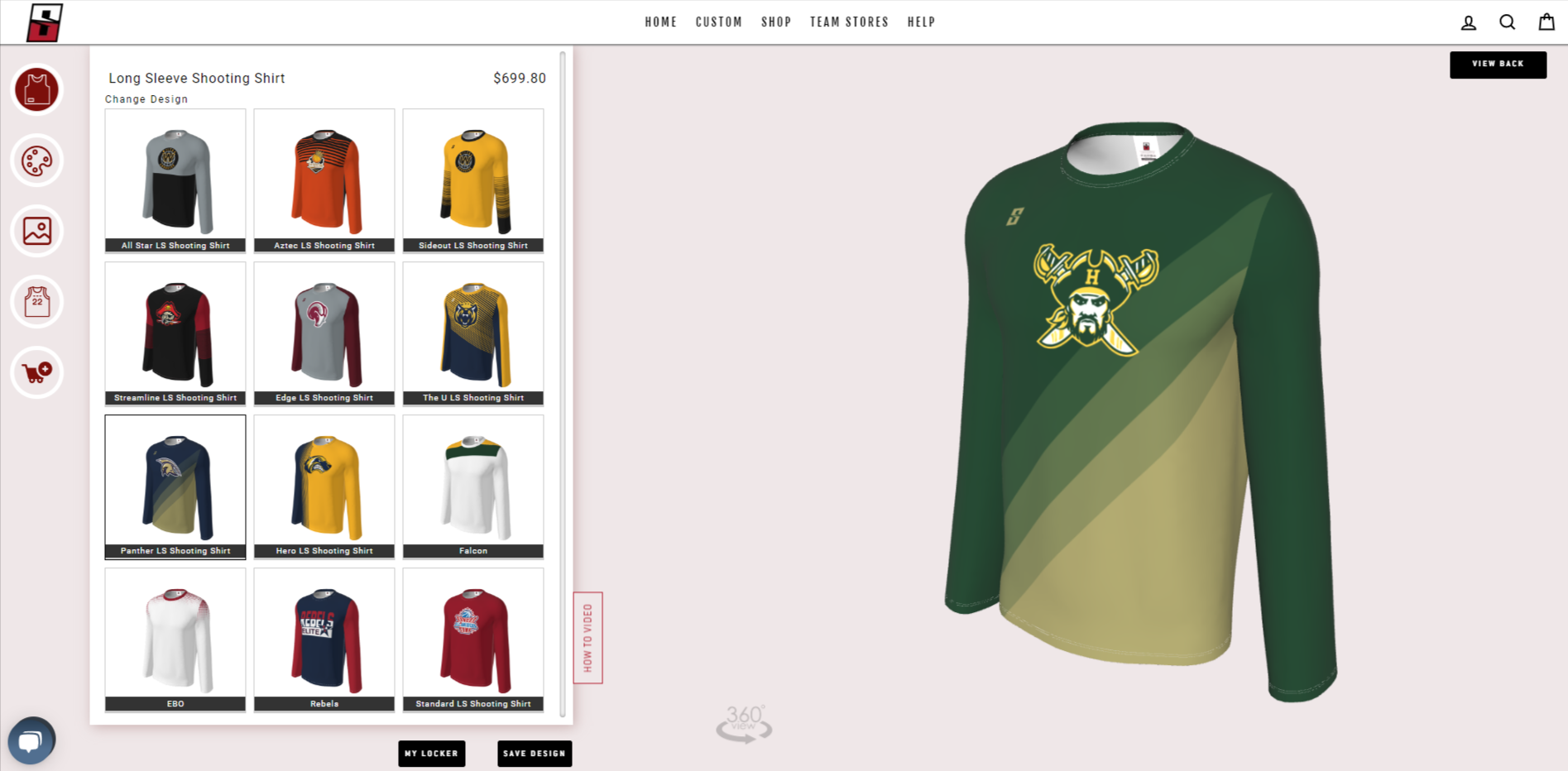
2. Click on the cart button on the left hand side
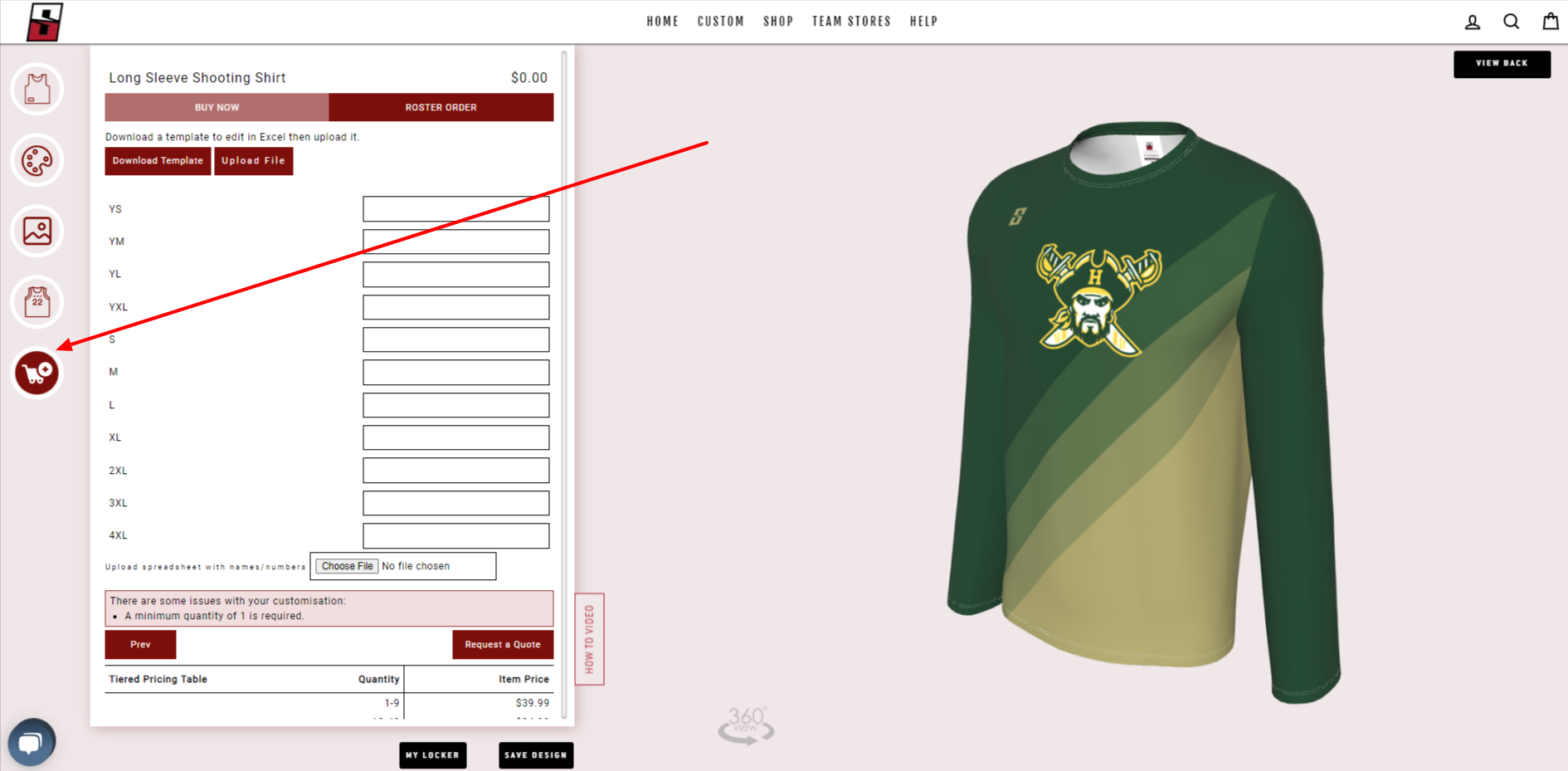
3. You will have two options, Buy Now which is for placing orders without player names and/or numbers and an option to place an order with a roster, player number and name.
4. If you know your sizes that you need place each quantity that you need for each size. If you do not know it just go ahead and place a number of the total amount that you need.
For this example we have put down 5 small, 5 medium, 5 large and 2 X-large for a total of 17 shooting shirts.
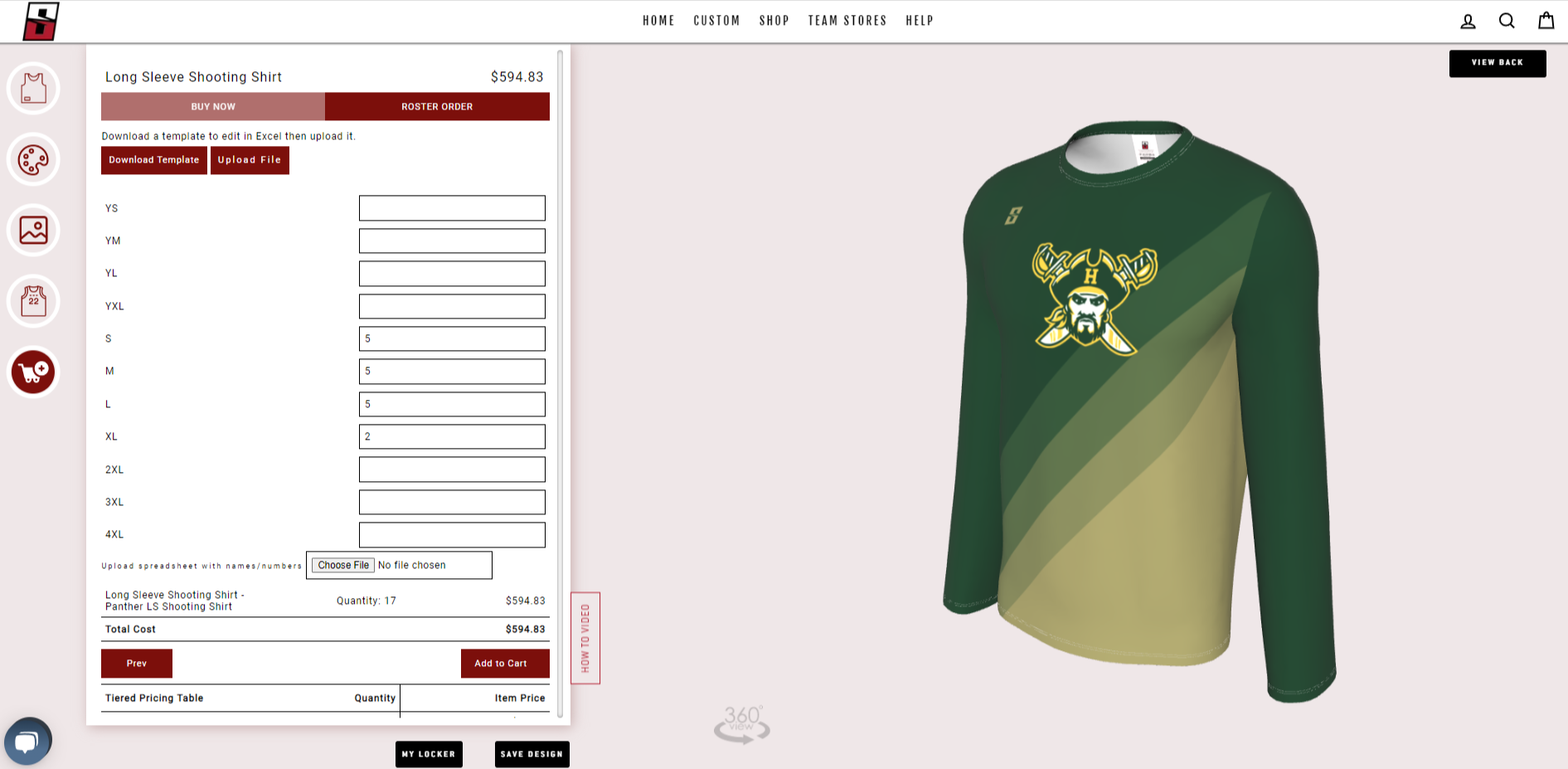
5. You will see in the quantity section on the bottom you will see a quantity total of 17. Below that you will see a tiered price table and the price you fall under based on the amount you are ordering.
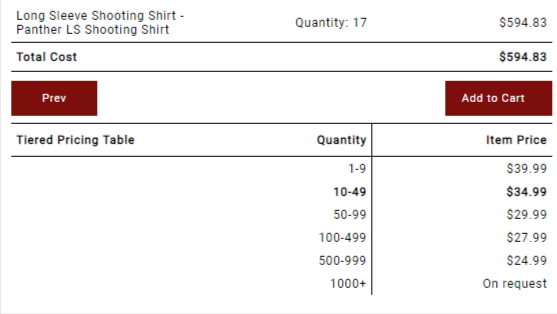
In this example the price per piece is $34.99 for a grand total of $594.83. This price quote does not include sales tax (if applicable) and shipping. To get a full quote you can go ahead and first save your design so the total stays with this design. Next go ahead and add the product to the cart.
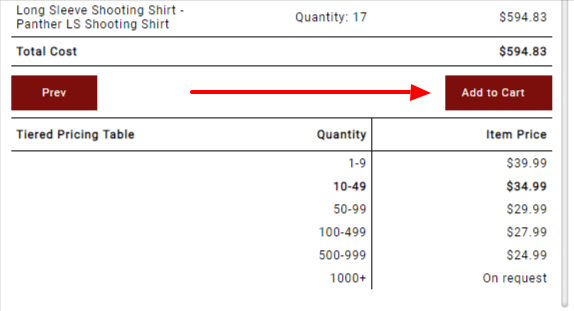
6.Once you add a product to the cart you will receive pop up to view cart or continue shopping, click on view cart. Review the cart and you can either view your design by clicking on the product you designed or continue to checkout by clicking on I AGREE WITH THE TERMS AND CONDITIONS
Next click on checkout to proceed and you will need to sign in to your account. If you do not have an account you will need to create one or checkout with Google or Meta pay. Once you sign in and have your address in your account you will click on Continue to shipping.
